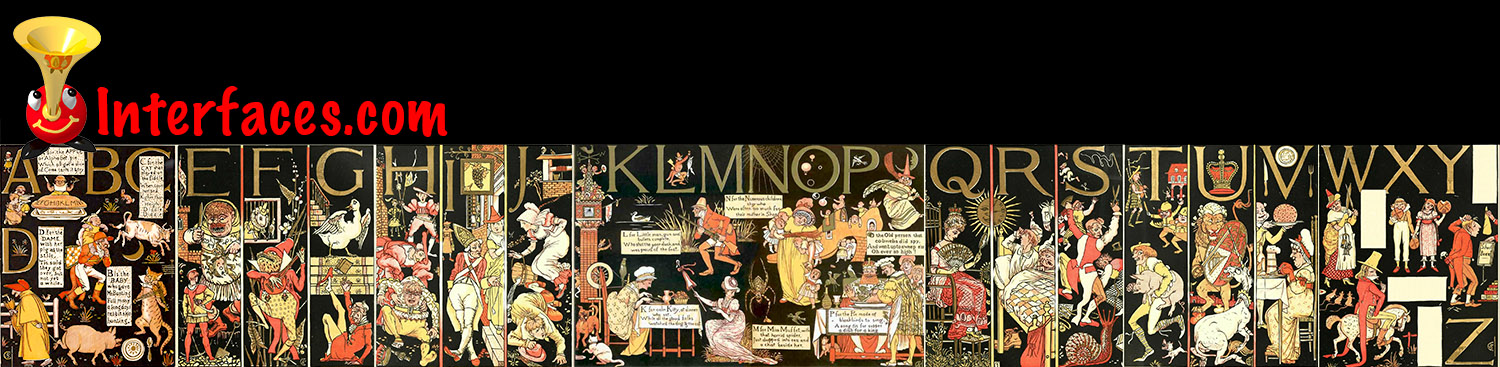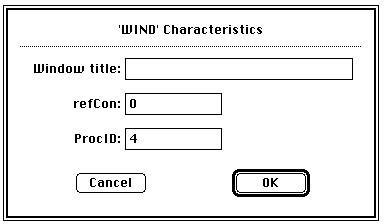This last month, we had a bizarre customer service experience with Apple iTunes. It started on September 13th with a simple purchase that wasn’t fulfilled. It ended with us angry and frustrated for no reason. Apple was having a one-day promotion where they were selling movie bundles of 10 movies for $10 each. My husband couldn’t resist and purchased three of the six bundles on Apple TV. But the movies didn’t show up in our list of purchased movies. It’s not the first time we’ve bought movies; our credit card was up-to-date. Something technical had just gone wrong. So the next day, my husband submitted a customer service request with Apple iTunes. The Apple Customer Service rep said that he could see that the purchases had been made and said that other customers were having the same problem getting their purchases. He said that he would resolve the issue. But then, another strangely hostile customer service rep took over. He recanted what the previous rep had said, implied that my husband was a liar and said that he could tell that we had never purchased anything, and effectively told us to go get bent. The customer service interaction with Apple…