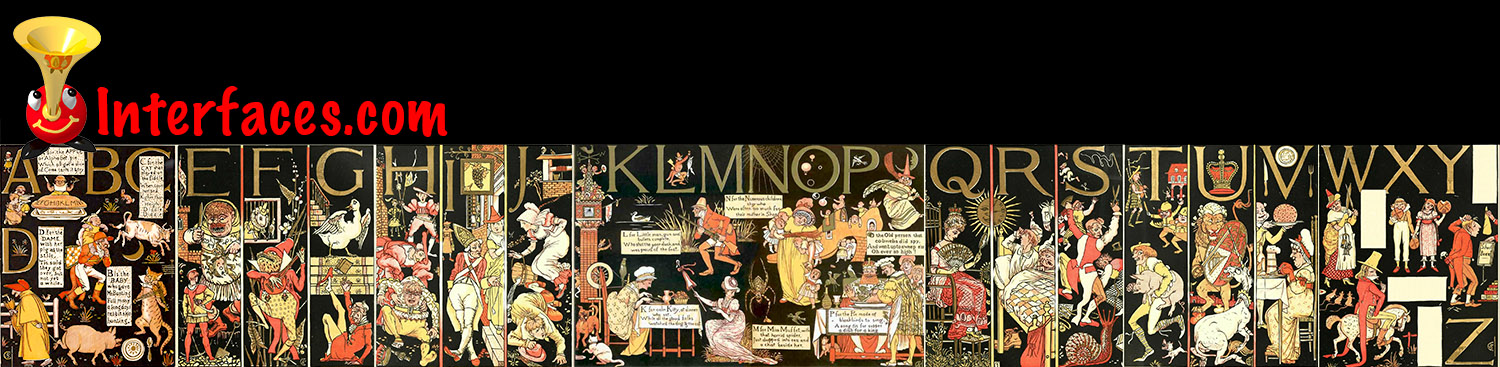We’ve traveled to Rome for our family vacation this year, and aside from a few summer reading books that I couldn’t find in an eBook format, we relied on our two Kindles and 3 iPads for our family reading needs. This is the second summer we brought primarily electronic versions of books—”The Count of Monte Cristo” is much easier to read when it fits into your hand and doesn’t weigh a ton… In the days before the Kindle and iPad, we carried an extra suitcase just for books. But there are drawbacks to buying and reading eBooks. Below are some of my thoughts and experiences—the cogitations of a voracious reader.
Time & Progress
 As I was reading my novels, I found myself repeatedly trying to figure out where in the book I was. How far along was I? When is the next natural break (chapter, section end)? How many pages are there to the end of the chapter, end of the section, end of the book? These were not idle curiosities about my reading accomplishments, although when you do finish reading the book version of “The Count of Monte Cristo”, you do have a sense of having read something. An eBook just doesn’t give the same sense achievement, somehow.
As I was reading my novels, I found myself repeatedly trying to figure out where in the book I was. How far along was I? When is the next natural break (chapter, section end)? How many pages are there to the end of the chapter, end of the section, end of the book? These were not idle curiosities about my reading accomplishments, although when you do finish reading the book version of “The Count of Monte Cristo”, you do have a sense of having read something. An eBook just doesn’t give the same sense achievement, somehow.
Mostly, this is about the haptic information we all get from real books: we can get a sense of how many pages there are left and this gives a real idea of how long it will take to read them. Over the course of our lives, we have developed an experiential feel for reading. We’ve learned our reading pace with different material. This gives us an advantage to scheduling our time: I have 5 minutes before we leave for the museum tour, I can finish this chapter (or not). With eBooks, it is much more difficult to get this haptic sense of time versus amount of reading material. This is a real drawback of eBooks.
There’s an equivalent to this in our experience with watches: analog versus digital. Analog gives us a visual cue as to the “slice” of time we have to achieve a task. Digital watches lack that. That’s why I always recommend that parents give children analog watches as their first wristwatch. This helps kids develop a haptic sense of time.
Searching for Unknowns
This summer, on a recommendation from a friend, I’ve read the “The Girl with a Dragon Tattoo” trilogy. It was a fun ride (even though I tend to rarely read crime novels—I just don’t have the stomach for the gruesome details). But the names of places and people in the book were too unfamiliar to me to easily recognize. Was this the same N-name or is this a completely new character? My memory is just not what it used to be, and strange words make it more difficult to recognize them by sight.
The first book of the trilogy, I read in a regular book format. The second and third in the eBook format. I found that with a paperback, I can easily leaf through some pages and double check the names to make sure I understand the plot. But with eBooks, there was no way of doing so. It was exasperating to try to double check a meaning or a name—so important in thriller! There was no way of easily looking anything up.
This is not a problem with just foreign crime novels, I find that textbooks are almost unusable in an eBook format. It’s important to have the ability to leaf back and forth between pages that are separated by a few dozen chapters or sections. That’s one of the ways we make meaning, connect ideas and concepts.
Stupid Fingers
I use both Kindle and iPad to read. And I read using several reader software on iPad: SimpleBook, Kindle, eBook, etc. All hardware and software has limitations. Reading (as is sex) is one of the most sited experiences for flow—getting into a state when time and space disappear and one becomes completely engrossed in the experience. So when software or hardware breaks this state of flow, it really shatters the pleasure of the experience.
On multiple occasions, I found myself turning pages accidently or slipping out of the book entirely to end up on the “home” page. It’s usually not a problem to get “back in”. But without the haptic feel for where in book I was, it was more difficult to navigate back to a spot if somehow I ended up in a wrong location. All of us use places on the page and shapes of the paragraph as visual cues to our reading location. We can look up and deal with an interruption (Mom, where’s a clean towel?), and then easily slide back into the book because we have made a visual marker in our heads and kept it in our short term memory while attending to more pressing needs. This strategy is impossible on eBooks.
Poor Eyesight
This is a common complain for Kindle users: it’s way too dim! I need more contrast between the page background and the text. It’s not the size of the letters, it’s not enough brightness. This is also a big problem on the airplane—when all the lights are off on the trans-Atlantic flight, Kindle becomes a problem. iPad work much better, but doesn’t fit as well into the little front pocket on the seat in front of me for the time when food arrives or when the passenger in front decides to lean back.
There are advantages to eBooks. It’s great to have a built-in dictionary. And would be even better if this dictionary came with French and other languages for easy of look up. We no longer have to fight at the check in for one more pound to accommodate one more book. And I don’t have to make final decisions about what I read on vacation. I can change my mind and “pick up” a book at any time (except on my Kindle, since Whispernet couldn’t connect in Rome). But it would be nice to find interaction and interface design solutions to my issues with eBooks.