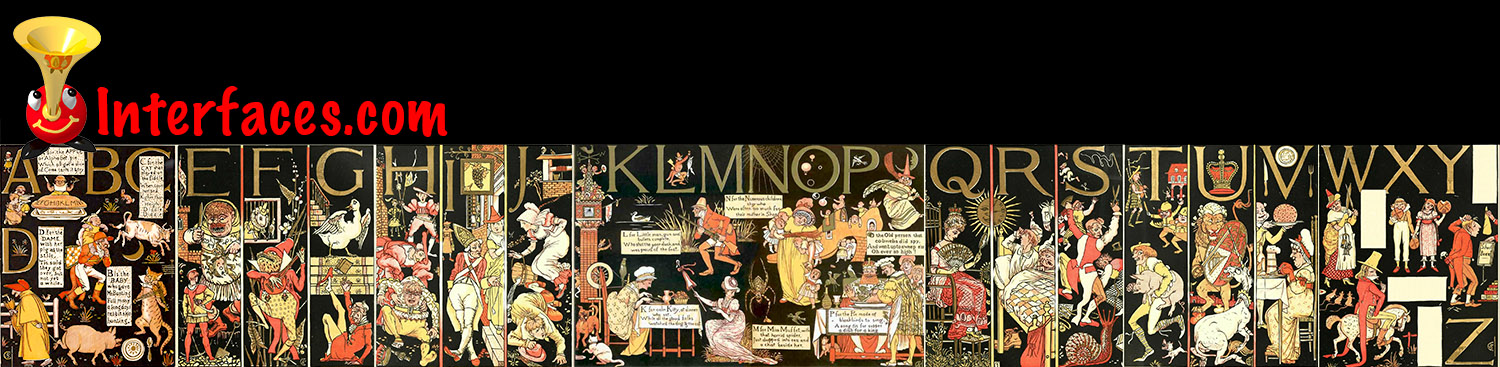I just came across a very interesting video by Annie Leonard. She’s been making little, approachable documentaries that explain difficult to understand issues—e-waste being one of those. Here’s her latest: The Story of Stuff. This is the story about how stuff gets designed, made, distributed, and then trashed. The Story of Bottled Water. This is the story about drinking water and the marketing of bottled water.
Errors
Contributor, Cultural Differences, Errors, Language, Personality, Scaffolding, Users
Language-learning expertise
by mabelev •
Landau, E. (2010). “From brain to language to accent.” CNN Online. Retrieved on October 4, 2010: http://pagingdrgupta.blogs.cnn.com/2010/09/23/from-brain-to-language-to-accent/?hpt=Sbin Becoming a proficient speaker of at least one language is a hallmark of the typical human psychological development. When it comes to learning more than one language, however, our abilities seem much more widely dispersed. Why might some people display a greater “talent” for learning a second language (or more) than others? By far the best known predictor of success at foreign language learning is the learner’s age. An increasing number of children who grow up in bilingual environments from early on may well grow up to be fluent speakers of both their native languages. But you don’t have to be natively bilingual in order to master multiple languages at the native-speaker level. In a classic study of second-language acquisition by Johnson & Newport (1989), immigrants to the USA were tested for high-level mastery of English (including phonetic and grammatical nuances), and the results were examined as a function of age at initial immersion in the English-speaking environment. People who started learning English before the age of 7 tended to achieve native-like proficiency. From there on, the older one was at arrival, the less native…
Cognitive Blindness, Contributor, Diagnostic Errors, Errors
Sizing Up Consciousness by Its Bits
by patrickgary •
Zimmer, C., (2010). “Sizing Up Consciousness by Its Bits.” NYTimes.com. Visited on October 3, 2010: http://www.nytimes.com/2010/09/21/science/21consciousness.html Carl Zimmer’s article “Sizing Up Consciousness by Its Bits” for The New York Times seeks to introduce and explore a relatively new area of research into human consciousness. In interviews with the medical researcher Dr. Giulio Tononi, the article discusses current and past conceptions of consciousness and its’ implications for our interactions with each other and with our environment. Given the importance of consciousness in everyday human life, one would reasonably assume that at this time science would have a detailed understanding of consciousness and how it functions. This is not the case, however. Despite centuries of philosophical debate, medical research, and technological development, humans are largely in the dark, so to speak, about what creates and maintains the spark of consciousness. In the context of our currently vague understanding, Dr. Tononi’s research proposes a novel way of conceptualizing consciousness. Dr. Tononi’s goal is to apply the theories of informational networks to the human brain, in a method he terms “Integrated Information Theory.” This theory, hereafter referred to as IIT, seeks to understand the human brain as an integrated network of nodes (neurons in…
Background Knowledge, Background Knowledge Errors, Contributor, Errors, Interaction Design, Interface Design, Mental Model Traps, Product Design Strategy, Scaffolding, Users
More is always better – Or so most think!
by Mallika •

Tugend, A., (2010). “For the Dishwasher’s Sake, Go Easy on the Detergent.” NY Times Online. Visited on November 04, 2010: http://www.nytimes.com/2010/03/13/your-money/13shortcuts.html If dishwashers do not seem to be doing their job or if your clothes are not coming out as soft as you’d like them to, or if these machines break down easily, it is most likely due to “user error.” We throw in multiple fabric softener sheets because more is better. More isn’t better in this case! The excess sheets liquefy when the dryer gets hot and gum up the dryer. Most people use ten to fifteen times the amount of soap they need. This excess soap is detrimental to the life of the machines. This article has some clear implications for interaction and interface design. User errors are likely to happen. Even if you have a manual with detailed instructions, the chances of somebody reading that manual are very slim. Even if they read it, they are still likely to err. How can design inculcate the right usage in the user? In this case, what can design do to prevent errors resulting from the ‘More is better’ p-prim? Possible Interaction Design Solutions: Solutions could be…
Cognitive Blindness, Conceptual Design, Group Decision Errors, Interface Design, Mirroring Errors, Pipsqueak Articles, Product Design Strategy, Scaffolding
Working with Clients
by Olga Werby •
We once had a client who made his secretary drive to our studio with a piece of a carpet from his office to be used as a color swatch for his company’s new logo. And while the final logo looked okay (very logo-like), it did little to represent the company’s brand. The company is no longer around today. Having a client who opines on the color of the background, choice of typeface, thickness of line, or layout mars the design process. It’s easy to get lost in details and personal preferences—who is to say that green is better than orange? A good designer has to be able to manage the client, keep the conversation focused on business goals and user needs. But before we can delve into the design process, we have establish trust. Clients need to feel like they’ve been listened to, they have to know and understand that design is hard work, and they have to buy into our expertise. The First Date The initial group meeting between the design firm and their client tends to feel like a first date: this is a chance for everyone to declare their expertise and expectations of each other. And like a…
Conceptual Design, Contributor, Errors, Interaction Design, Interface Design
On “Keeping Kids Safe From the Wrong Dangers” by Belkin
by Ketil E. Jensen •
Belkin, L. (2010). “Keeping Kids Safe From the Wrong Dangers” New York Times Online. Retrieved on October 6, 2010: http://www.nytimes.com/2010/09/19/weekinreview/19belkin.html?_r=1 Summary: Belkin puts the spotlight on the somewhat irrational behaviors of parents when it comes to protecting their children. With the best of intentions, they worry about kidnapping, school snipers, terrorist, dangerous strangers and drugs, while the most likely things to cause children harm are car accidents, homicide (usually at the hands of someone they know), child abuse, suicide and drowning. So why are parents constantly overestimating rare dangers while underestimating common ones? The author makes the point that evolution may have something to do with it in that our brains are not designed to process abstract or long-term risk, but rather to react to an immediate dangers for instance represented by a sound and make a determination of whether not it presents a danger. In today’s fast-paced world where we are bombarded with all kinds of worst case scenarios and sensationalism, our sense of proportions gets distorted. So, we end up driving our kids to play-dates, when a walk on their own may have been better both health and safety wise. User Groups: So how can parents make more…
Errors, Ethnographic & User Data, Interface Design, Perception, Pipsqueak Articles, Product Design Strategy, Scaffolding, Users
Accidentally Supergluing an Eye Shut
by Olga Werby •

I hope the mere reading of the title made you queasy—it makes me shudder every time. On October 6th, CNN posted a story about a woman from Phoenix, Arizona, who accidentally put drops of super glue into her eye instead of the eye medication. She called 911, and in the emergency room the doctors had to cut open her eye and peel the hardened layer of super glue from her eye ball. If this doesn’t make you sick, then… One may ask: how stupid does one have to be to glue their eye shut? But, as with many other product-use errors, the woman made a very common mistake. The hospital wasn’t surprised—apparently these accidents happen all the time. Because of poor vision, she couldn’t distinguish between the bottles of her eye medicine and the package of super glue. Take a look at this: If you are relying purely on feel, the woman’s error no longer feels so outlandish. Here’s what she probably could see with her poor vision: And here is what we, the well-sighted, could see: So upon a close examination, the woman’s error is a natural mistake. (Yeah, I know, I know: Why would she keep the bottle…