The Taxonomy of Usefulness
We are a family with two Kindles, three iPads, two iPods, and an iPhone. We also have a few thousand old-fashioned paper books stored on bookshelves in every nook and cranny of our home: bedrooms, bathrooms, kitchen, stairs, garage, closets, family room, and any other space and surface that might hold a book or two or ten. We are into reading! And we use our Kindles, iPads/Pods/Phone, and computers to read as well. And while statistically speaking, we make just four data points for four family members, I feel we have something interesting to say about using technology to read.
To help me understand my own relationship with reading and technology, I’ve come up with a little Taxonomy of Usefulness. If you’ve been reading this blog (or my books and papers), you’d have noticed that I like to slice up the world into groups sorted by a set of variables that I find useful at the time. Forming categories helps me think—the Cognitive Wheel is a prime example.
Taxonomy of Usefulness
These variables help derive the value of the electronic reading devices.
Ergonomics
There are many attributes to consider when describing the ergonomics of a device, but for the purpose of analyzing electronic readers, just a few would do:
- size: the physical dimensions of the device (e.g. hight, width, thickness) that determine how easy it is to manipulate the thing with human hands for the purpose of reading a substantial amount of text;
- weight: in most circumstances, reading requires us to hold the device while doing so—too heavy, and the weight becomes a limiting factor as the e-book hits us in the face while we fall asleep reading it;
- shape: we’re used to rectangular shaped books because it’s more economical to print them this way, but as long as the device accommodates our hands and fingers comfortably we don’t have to be stuck with defaults of old technology;
Kindle fits into my purse and goes with me to the doctor’s office. An iPad requires a much larger bag and have to make sure it’s charged to survive the waiting room.
Most of the ergonomic variables for reading devices revolve around the portability and comfort of use of the e-books. There are other things to think about—like the brightness of the screen and contrast of the text to background and perhaps even the shape of the ear-buds. But by focusing on too many variables, the problem of understanding usefulness becomes too opaque.
The image below shows the variety of electronic readers available on the market, keeping the hands relatively similarly sized for comparison.
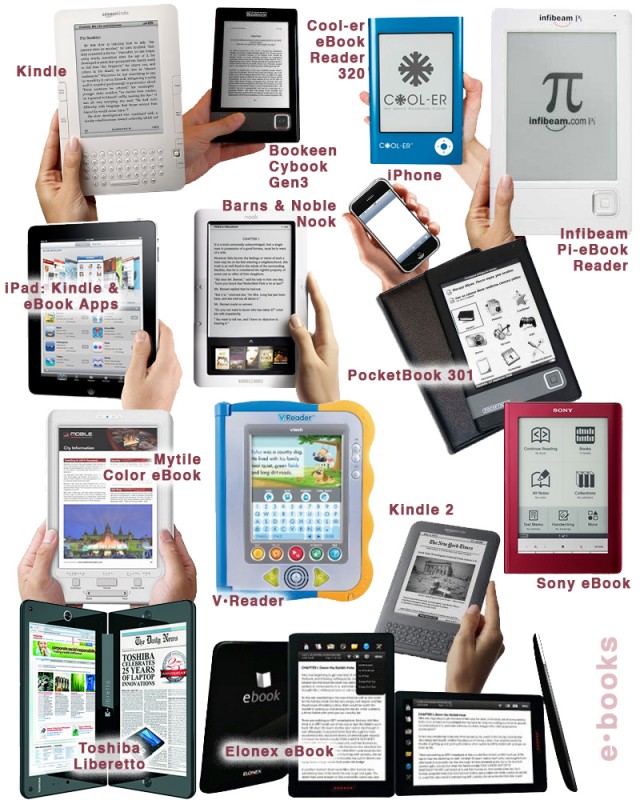
Technology
There are many different approaches to developing electronic readers, and each approach focuses on a particular technological solution. Below are some of the variables that differentiate the devices shown above:
- Network Connectivity: Some devices use WiFi networks to connect to an Internet portal that sells/stores e-books, while others use a separate network (e.g. all first generation Kindles). This is a business decisions: Can we sell more e-books if consumers didn’t have to hunt around for access points? What’s the cost/benefit to including the hardware and connection service to the device? The answers would be different for the single-purpose versus multi-purpose devices (Kindle versus iPhone, for example).
- Choice of Screen: Manufacturers of electronic readers choose the screen that they believe works best for the activity of reading and which is cost-effective to keep the purchase prize within the range that users would be willing to pay for the device.
- Digital Paper
- LED Display
- Combination
- Color: This is a depended variable since we currently don’t have the capacity to create color digital paper.
- Battery Life: If the battery life doesn’t match the duration of typical reading session, the device becomes an obstacle to a reader and not a facilitator of reading.
- Storage Capacity: How many books (or other reading materials) can one device hold (hard drive space)? And, how much memory does the device has to run the needed software?
- Speakers: Will the device read the books to its audience?
- Touch Screen: How will users communicate with the device? If not touch screen, then keypad, mouse, pointers, rollerballs, buttons, voice commands, etc. Somehow, the users have to make their intentions known.
Different designers and manufactures of electronic reading devices clearly made very different decisions when it comes to the choice of technology (see the image above).
Purpose
Electronic readers can be developed for many different uses. Educational devices might not work in a business setting, for example. The conceptual goals for the device have to be clearly articulated in advance to create a successful product. That’s just good product design strategy. So here are some variables that address purpose:
- Single- verus Multi-Purpose Devices: Single-purpose electronic reading device like Kindle has advantages over a multi-purpose device like an iPad. People who read using Kindle can focus exclusively on reading, their attention is not continuously tagged and pulled by other activities they can do with this device. On the other hand, an iPad provides many entertainment options, not just reading. When a user acquires an iPad, he/she gets a full rage of engagement possibilities. But those activities take away from reading, not just by continuously providing tempting other options, but by virtue of the technology and ergonomics of the device. iPads are heavier—this is huge if you’re planning on cuddling up with your favorite e-book for several hours. The screen is more difficult to read in full glaring light (sun or artificial). The battery life is a lot shorter. So when we talk value, we need to consider this variable.
- Content Distribution Strategy: As Apple have shown, distribution of content is part of the product’s ecosystem—what good is the reading device without books? Apple’s solution was the Apps Store which allows for browsing, selling, and purchasing of content for Apple’s devices. By tightly controlling the content, Apple is able to project a certain level of quality of content, make transactions safer and easer for consumers, and deliver a larger customer base to content creators. But the Apps Store is not the only model. Books can be given as gifts, borrowed from friends and libraries, read in the bookstore, and finally bought. E-books can’t do most of these action yet. How can we pass-on a good e-book to a friend? Some electronic devices considered a model of extended borrowing: the user would pay for limited use of the book (30 days was the model). But consumers didn’t like paying for things that vanish a month later. That device is not on the market today.
- Audience: Who will read my books? Is it a good idea to develop a single-culture device, serving a single audience? As you can see from the image above, not all manufacturers had the same answer to his question. Some customized for kid use, some news paper reading. And some went very broad, trying to attract a wide variety of users.
- Context: Where, when, and how the device is used is just as important as the audience that uses it. Some of the devices focused on education, some on business, some are all inclusive. Understanding the context under which the product will be used is key to product design success, but the choice of which contexts are important to the product is a business decision.
Interaction
Interaction deals with how the users communicate with the device and how they used it to achieve a specific set of goals. As with all product design, there are several variables to consider:
- One-handed or Two-handed: An iPad is a two-handed device—one hand holds, the other makes the user’s wishes known to the device. Kindle is a single-handed device—it’s light enough to hold with one hand and the communication during reading activity is mostly centered on page turning.
- Input: Stylus and other pointing devices, keyboards (attached or built-in), touch screens, trackballs, voice commands, buttons are all valid input solutions. The choice rests with costs, audience, and context of use.
Interface
Bricks-and-mortar books by no means lack a sophisticated interface. Books designers choose the fonts and layout of the books carefully. Books have table of contents, glossaries, bibliographies, footnotes, author sections. They are divided into chapters and paragraphs. Blank spaces can indicate breaks in the story or a switch in the point of view. Books include creation data and can offer a preview of future publications by the author or the publisher. Books can have illustrations. Not all e-book can boast such sophistication.
There are several interface variables that might help determine the value of the electronic reading device:
- Ease of Use: How easy is the device for the intended audience for the purpose of reading? It’s easier to devise an easy-to-use device that is single-purpose electronic reading device—there’s less it has to achieve, so the designers can focus on doing a few things very well. A multi-purpose device has to do many different things for many different people—it’s much harder to anticipate points of failure. But most electronic reading devices make purchasing of e-books much easier—users no longer have to wait to read a desired story. Instant user gratification! This is good for business, too.
- Flexibility: Bricks-and-mortar books can be dropped, mangled, trashed, stored badly, and otherwise abused without loosing their functionality. As the great Isaac Asimov once said at a SciFi convention in New York: “It’s the ultimate in portability, flexibility, and recyclability!” In comparison, e-books have a long way to go.
- Learnability: If you know the language and can read, you know how to use a book. E-books have to emulate some of the interface and interaction features of bricks-and-mortar books. And while e-books can include hypertext elements, electronic bookmarks, dictionary look-ups, and can even show a video or two, they also lack or have difficulties with interpretation of some of the basic interface elements of “real” books. Readers have to learn or re-learn how to read using e-books. This is where learnability comes in. Some electronic reading devices are just easier to use and have more memorable interface elements.
So value comes down to making personal decisions about ergonomics, technology, purpose, interaction, and interface for the price of the electronic reading device and the selection of e-books that it can present. Not all users will make the same choice!
IDEO’s Nelson
I thought it would be good to include a bit of video—reading on a computer does have certain advantages. This is IDEO’s take on electronic reading devices.
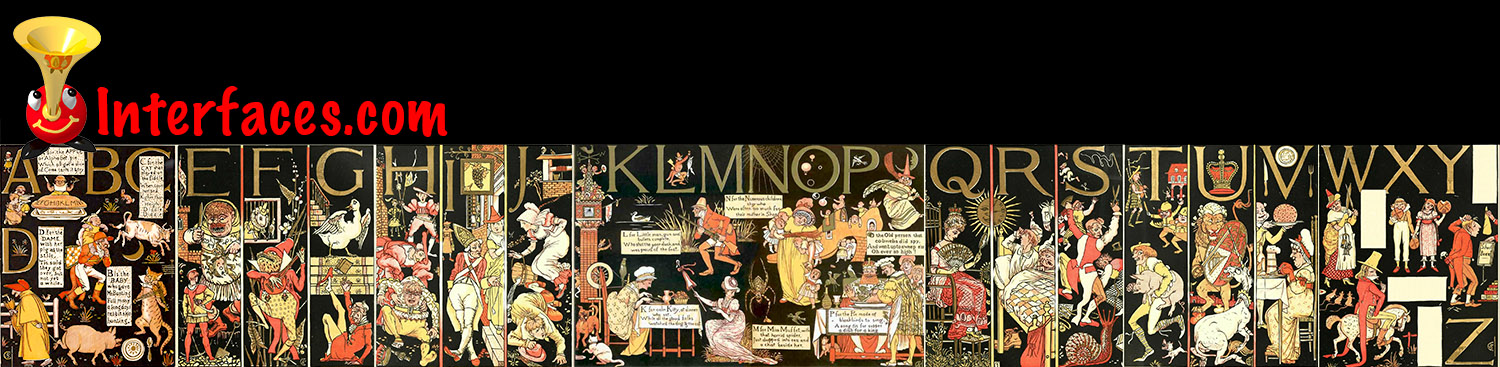
A short note on the future value of e-books.
What happens to our e-books 10, 20, 30, 50 years from now? The “hard-copy” books we own will still sit on our bookshelves. How about our e-book collections? Most of the software we bought 10 years ago no longer works on any of our computers—we no longer own the computers that those products were designed for. My Kindle and iPad will change over the years too—there will be newer and cool models. And we will get them. Will our e-books still “run” on these newer devices? Do we have to re-purchase the software with every upgrade, the way we do with movies: VHS tapes, DVD’s, bluerays, etc.?
The value of e-readers is in the convince of carrying the whole library with you at all times, the portability (no more heavy textbooks, for example), and instant gratification (ease of buying and getting current newspaper information, for example). But if we have to continuously re-collect our books over and over again, that’s not good. It’s bad enough that e-book are not sharable—we can’t let our friends “borrow” one.
Kno Inc. announced the release of Kno E-Reader Tablets. $599 for single screen and $899 for double. Check out the specs and product photos at:
http://campustechnology.com/articles/2010/11/08/kno-e-reader-tablets-to-start-at-599.aspx
Check out price analysis by Daring Fireball:
http://daringfireball.net/2010/11/apples_pricing_advantage
Kara Swisher wrote a review of the Kno tablet: “Kno Prices Its Student Tablets at $599 and $899 to Ship by End of the Year”
http://kara.allthingsd.com/20101108/kno-prices-its-student-tablets-at-599-and-899-to-ship-by-end-of-the-year/
Great little comparison chart at New York Times:
http://www.nytimes.com/interactive/technology/personaltech/2010-tablet-computer-comparison.html?ref=technology